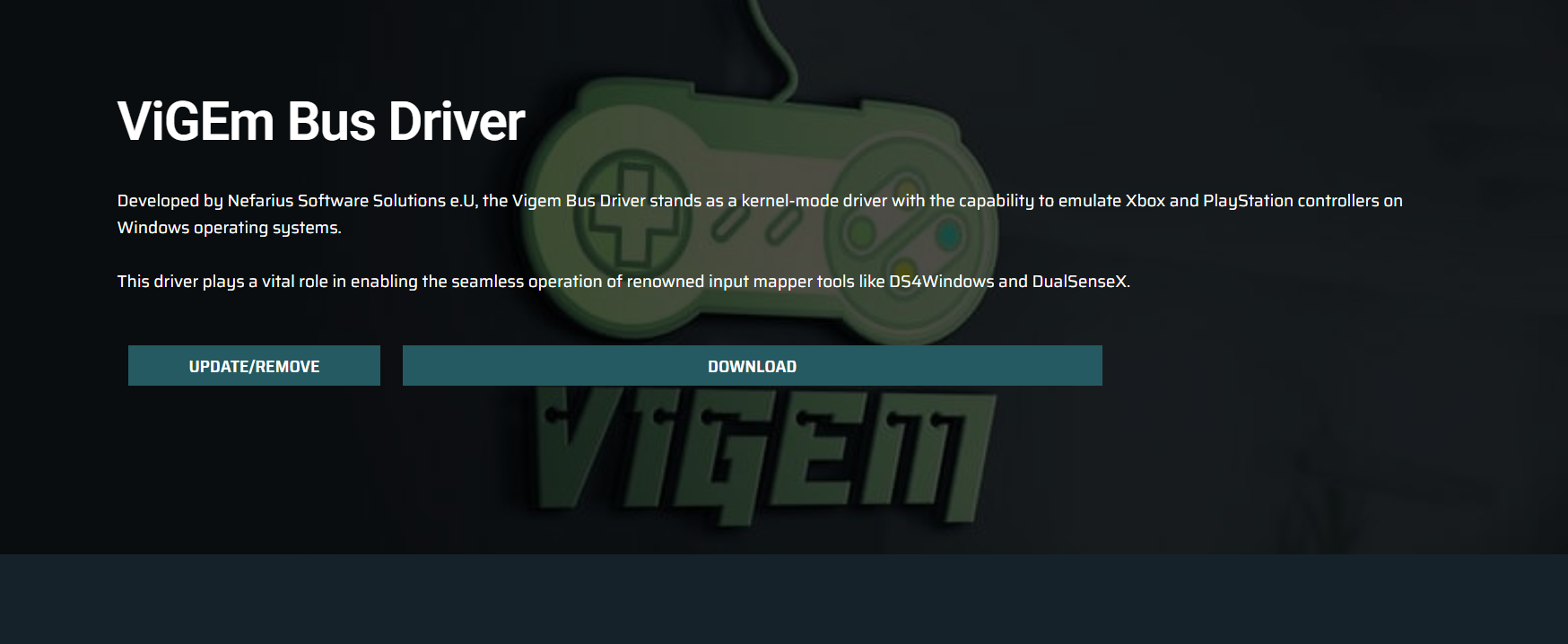Gaming on a PC offers immense customization and flexibility, but when your controller fails to sync or behaves unpredictably, the experience quickly turns frustrating. For many users, controller issues stem from software incompatibility or a lack of native support on Windows. That’s where ViGEmBus steps in a driver that enables virtual gamepad emulation, offering a stable bridge between your hardware and the games you love.
Whether you’re dealing with Xbox 360, DualShock 4, or even Switch Pro controllers, ViGEmBus might just be the tool you need to regain smooth gameplay. Let’s break down what ViGEmBus is, how it works, and whether it’s the right solution for your controller problems.
Virtual Gamepad Emulation Simplified
ViGEmBus stands for Virtual Gamepad Emulation Bus. Developed by the ViGEm (Virtual Gamepad Emulation Framework)fv project, this driver simulates Xbox 360 and DualShock 4 gamepads on Windows. That means even if your actual controller isn’t natively supported, it can appear to your system and games as if it were a fully compatible Xbox controller.
This is particularly helpful for games that support only XInput (Microsoft’s controller input API) and not other types like DirectInput or custom drivers. By creating a virtual Xbox 360 controller, ViGEmBus ensures maximum compatibility across a vast range of PC games.
Common Controller Issues on Windows
Before diving deeper into ViGEmBus, it’s important to understand the problems it aims to solve. Windows PCs often struggle with:
- Inconsistent input mapping
- Controllers not being recognized
- Lack of support for PlayStation or Nintendo controllers
- Gamepad disconnects during gameplay
- Multiple controllers causing conflicts
Gamers using emulators or non-standard controllers, like flight sticks or retro USB gamepads, also frequently encounter problems with games that only support XInput. Traditional methods like using third-party mapping tools or outdated drivers offer only partial solutions.
Key Features of ViGEmBus
What makes ViGEmBus so powerful is its seamless emulation and compatibility. Here are some standout features:
- Emulates Xbox 360 and DualShock 4 controllers
- Works with a wide range of input tools like DS4Windows, InputMapper, and reWASD
- Compatible with Windows 7, 8, 10, and 11
- Low-level driver architecture for stability
- Open-source and regularly updated by the community
By acting as a virtual layer, it allows software like DS4Windows to route signals from a physical DualShock 4 controller to an emulated Xbox controller, which is then recognized by your game or application.
Installation Process and Setup
Getting ViGEmBus up and running is relatively simple, even if you’re not tech-savvy. Here’s a step-by-step guide to help you set it up properly:
Download the ViGEmBus Installer
Head over to the official vigembus trusted software repositories. Choose the latest stable release and download the Windows installer.
Run the Installer
Double-click the .msi installer and follow the installation prompts. The setup will install the virtual bus driver and required system files.
Restart Your System
Although not always necessary, restarting ensures all drivers are loaded and ready for use.
Install a Companion Tool (Optional)
Tools like DS4Windows or reWASD make full use of ViGEmBus. They allow your actual controller (e.g., DualShock 4) to be routed through ViGEmBus as an emulated Xbox controller.
Test with Games or Emulators
Once everything is installed, open your game or emulator and test the virtual controller. It should appear as an Xbox 360 controller in most games.
Compatibility with Controllers and Software
ViGEmBus shines when paired with software that translates hardware signals into Xbox input. Some of the most compatible setups include:
- DualShock 4 + DS4Windows + ViGEmBus
- Switch Pro Controller + BetterJoy + ViGEmBus
- Steam Controller + reWASD + ViGEmBus
The driver also plays well with emulators like RPCS3, Cemu, and Yuzu, where gamepad support can be hit or miss. By using ViGEmBus, emulators treat your controller input more reliably, helping eliminate dead zones, ghost inputs, or inconsistent button mapping.
Performance and System Impact
One concern with any low-level driver is system performance. Fortunately, ViGEmBus is engineered for efficiency. It runs in the background without hogging resources or introducing input lag. Since it’s a virtual driver, its operations consume negligible CPU and RAM, making it ideal even for low-end systems.
In tests across a range of gaming PCs, ViGEmBus had virtually no impact on:
- Frame rates
- Load times
- CPU utilization
It’s designed to “just work” without introducing bottlenecks, and it succeeds in that goal.
Safety and Reliability
ViGEmBus is open-source and has been in active development for years. Its reputation in the gaming and modding community is strong, with thousands of users trusting it for controller emulation.
Unlike shady driver packs found on sketchy sites, ViGEmBus comes from a transparent development team, with public repositories and changelogs. As long as you download it from the official GitHub or verified sources, it’s completely safe.
Windows Defender or other antivirus programs typically do not flag ViGEmBus as a threat, but if you’re using a more aggressive antivirus, you might need to whitelist the installer.
Use Cases Beyond Gaming
Although primarily known for enhancing gamepad compatibility, ViGEmBus also benefits non-gaming workflows. Here’s how:
- Software testing: Developers can simulate controllers for UI and input testing.
- Accessibility tools: Users with mobility challenges can remap devices using accessible hardware routed through ViGEmBus.
- Streaming setups: Streamers can control overlays or triggers using custom controller layouts.
In creative workflows, ViGEmBus enables seamless control customization for art tools, music software, and even robotics, where input emulation matters just as much as gaming responsiveness.
Alternative Solutions Compared
Several other tools claim to solve controller issues, but few are as robust as ViGEmBus. Here’s how it stacks up:
| Feature | ViGEmBus | x360ce | SCPToolkit | InputMapper |
| Emulates Xbox 360 | ✅ | ✅ | ✅ | ❌ |
| Supports DualShock 4 | ✅ | ❌ | ✅ | ✅ |
| Open-source | ✅ | ❌ | ✅ | ❌ |
| Active development | ✅ | ❌ | ❌ | ❌ |
| Stability | ✅ | ⚠️ | ⚠️ | ⚠️ |
While x360ce and SCPToolkit are alternatives, they’re often outdated or limited in controller support. ViGEmBus stands out as the most modern, reliable option for 2025 and beyond.
Potential Drawbacks and Limitations
Despite its strengths, ViGEmBus isn’t perfect. Some users may encounter:
- The driver conflicts with the existing controller software
- Issues with unsigned drivers on older Windows versions
- Steep learning curve when paired with advanced tools like reWASD
In rare cases, games that use custom controller detection methods may bypass the virtual controller, causing inconsistent behavior. However, these are the exception rather than the rule.
Best Practices for ViGEmBus Users
To ensure a smooth experience:
- Keep your drivers updated — Check the ViGEm GitHub regularly for updates.
- Avoid duplicate emulation tools — Don’t run multiple input mappers simultaneously.
- Use wired connections when possible — Bluetooth introduces more complexity.
- Test setup before competitive gaming — Always confirm mapping and responsiveness.
Taking a few precautions upfront can help avoid most problems and keep your controller performing flawlessly.
Final Thoughts
Software-level solutions are just as important as hardware. ViGEmBus offers a powerful, flexible, and safe way to bridge the compatibility gap between modern controllers and the Windows ecosystem. If you’ve been battling with disconnects, failed mappings, or unsupported gamepads, this driver could be the solution you’ve been waiting for.