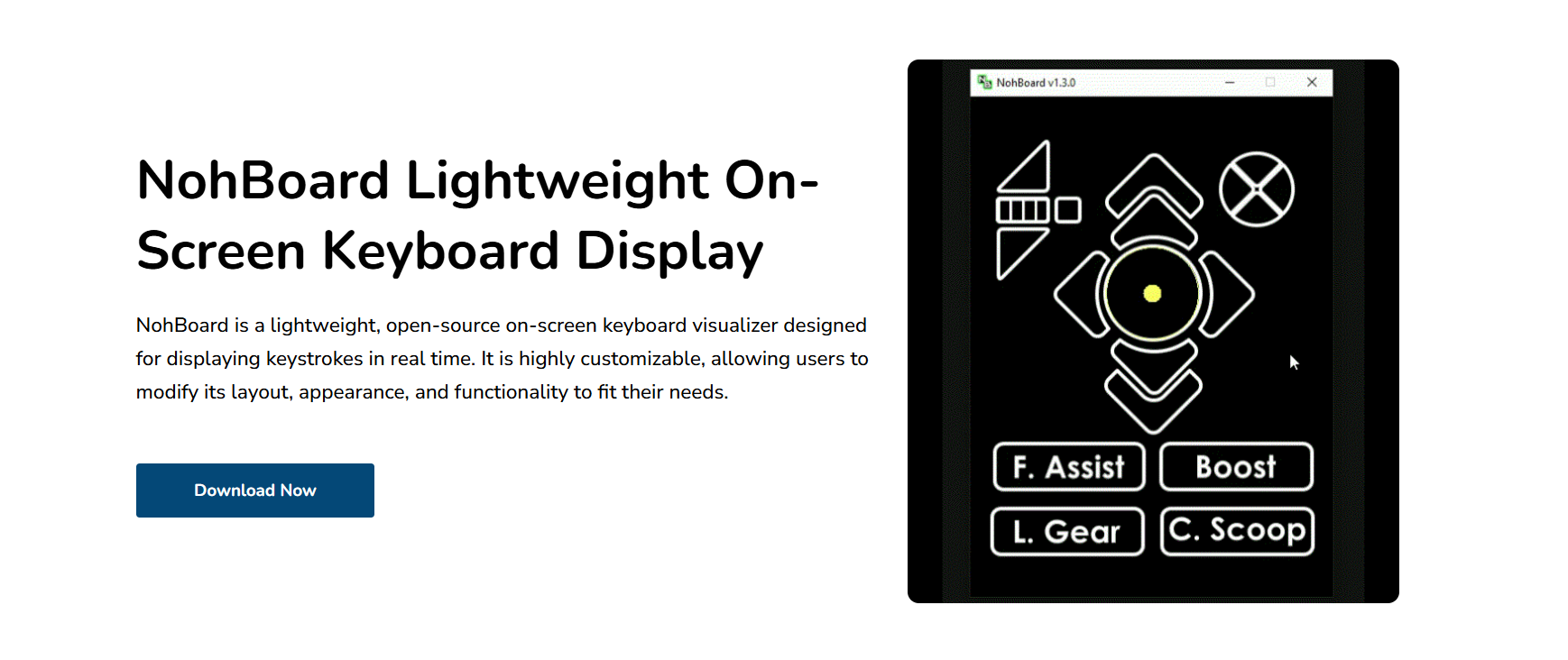NohBoard is a powerful on-screen keyboard that’s completely free and designed especially for content creators. Whether you’re live streaming or recording tutorials, it provides a clean, responsive interface that displays your key presses in real time. Its lightweight design makes it easy to run on any system without hassle.
Being open-source, NohBoard offers full flexibility. You can customize layouts, change colors, and even design key mappings to match your workflow. This freedom appeals not only to gamers but also to educators and tech streamers looking for clarity in their content.
The integration with tools like OBS Studio makes NohBoard even more valuable. It functions seamlessly as an overlay, showing viewers exactly what keys are being used. For an entirely free tool, NohBoard brings a professional-grade polish to every stream or recording setup.
Main Features of NohBoard
Customizable Keyboard Layouts
NohBoard lets users modify the key display to match their physical keyboard. You can resize keys, reposition elements, and select from a variety of preset layouts. This allows maximum visual clarity for your viewers and a personalized feel for your stream.
Real-Time Key Display
Every key you press appears immediately on the screen. This is useful for viewers following along in games or tutorials. The accurate and lag-free response ensures your keyboard inputs are always in sync with your actions.
Lightweight and Portable
NohBoard doesn’t require installation and can run from any folder. This makes it ideal for streamers who use multiple PCs or frequently travel. It uses minimal system resources, so your main applications run smoothly without lag.
OBS Integration and Display Control
Seamless OBS Compatibility
NohBoard easily integrates with OBS Studio as a screen or window capture. Once added, it behaves just like any other source in your scene. This setup process is beginner-friendly and works with most streaming layouts.
Transparent Background Support
You can configure NohBoard to use a transparent background, allowing it to blend perfectly into your stream. This keeps the viewer’s focus on the content while still showing key activity clearly. It’s highly adjustable for style and position.
Layout Scaling and Positioning
Users can scale the keyboard to any size, making it fit into corner overlays or full-width displays. Positioning tools help keep it aligned across different scenes. With a little tweaking, it becomes a permanent part of your visual identity.
Key Benefits for Streamers:
- Instant visual feedback for audience engagement
- Easy setup within OBS with minimal configuration
- Custom size and position to match branding
Why It’s Free and Open Source
Supported by Community Contributions
NohBoard is an open-source project maintained by developers and fans. Users often contribute new layouts, skins, or bug fixes. This approach keeps it fresh and evolving while remaining cost-free for all users.
No Licensing Fees
You can download, use, and even modify NohBoard without any fees. Unlike premium overlays or plugins, there are no hidden charges. This makes it appealing to hobbyists, educators, and full-time streamers alike.
Transparent Development
The entire source code is available on public repositories like GitHub. This means users can verify how it works and contribute to improvements. It encourages trust and collaboration in the user base.
Customization Options in Detail
Color Themes and Transparency
You can fully change the colors of the keys, text, and background. This allows NohBoard to match your stream theme or brand identity. You can also adjust opacity for a more subtle presence on screen.
Font and Key Size Adjustments
Different fonts and key sizes improve readability for various screen resolutions. Whether you’re streaming in 720p or 4K, you can make your layout visible and clear. This helps maintain a professional appearance at all times.
Save and Load Presets
Once you’ve perfected a layout, you can save it as a preset. This feature saves time when switching scenes or streaming different games. It also helps maintain consistent quality across streams.
Popular Custom Options:
- Dark or light mode backgrounds
- High-contrast color schemes
- Animated keypress effects
Use Cases Beyond Gaming
Tutorial and Tech Content
Educators use NohBoard to demonstrate shortcuts in software tutorials. Viewers benefit from seeing which keys are pressed without needing explanation. It adds clarity and improves learning outcomes.
Accessibility Demonstrations
Content creators focused on accessibility use NohBoard to show input devices or alternative keyboard controls. This transparency is helpful for showcasing assistive technology and alternative workflows.
Esports and Speedruns
NohBoard is widely used in speedruns and esports for credibility. It visually verifies player input in real-time, making it ideal for streamed competitions or records. This helps maintain trust and excitement in high-performance content.
Non-Gaming Applications:
- Teaching keyboard shortcuts in video editing
- Demonstrating key combinations in software demos
- Showing typing patterns in productivity workflows
Community and Long-Term Value
Active User Community
NohBoard users regularly share layout designs, tips, and updates in forums and social channels. This keeps the tool dynamic and well-supported even without a commercial backing. You’ll always find help and new ideas.
Frequent Updates
Although free, NohBoard receives updates and fixes. Developers respond to issues posted by the community. This ensures the software remains compatible with new OBS versions and operating systems.
No Ads or Bloatware
NohBoard stays focused on doing one thing well: showing key input. It doesn’t include ads, pop-ups, or unnecessary features. This clean approach enhances usability and trust in long-term use.
Conclusion
NohBoard is completely free and delivers powerful on-screen keyboard features. Its real-time input display, rich customization, and perfect OBS compatibility make it a top choice. Whether you’re streaming games, creating tutorials, or presenting live demos, it’s a tool that fits seamlessly. With zero cost, community support, and open-source reliability, NohBoard adds professional polish without extra expense or complexity.