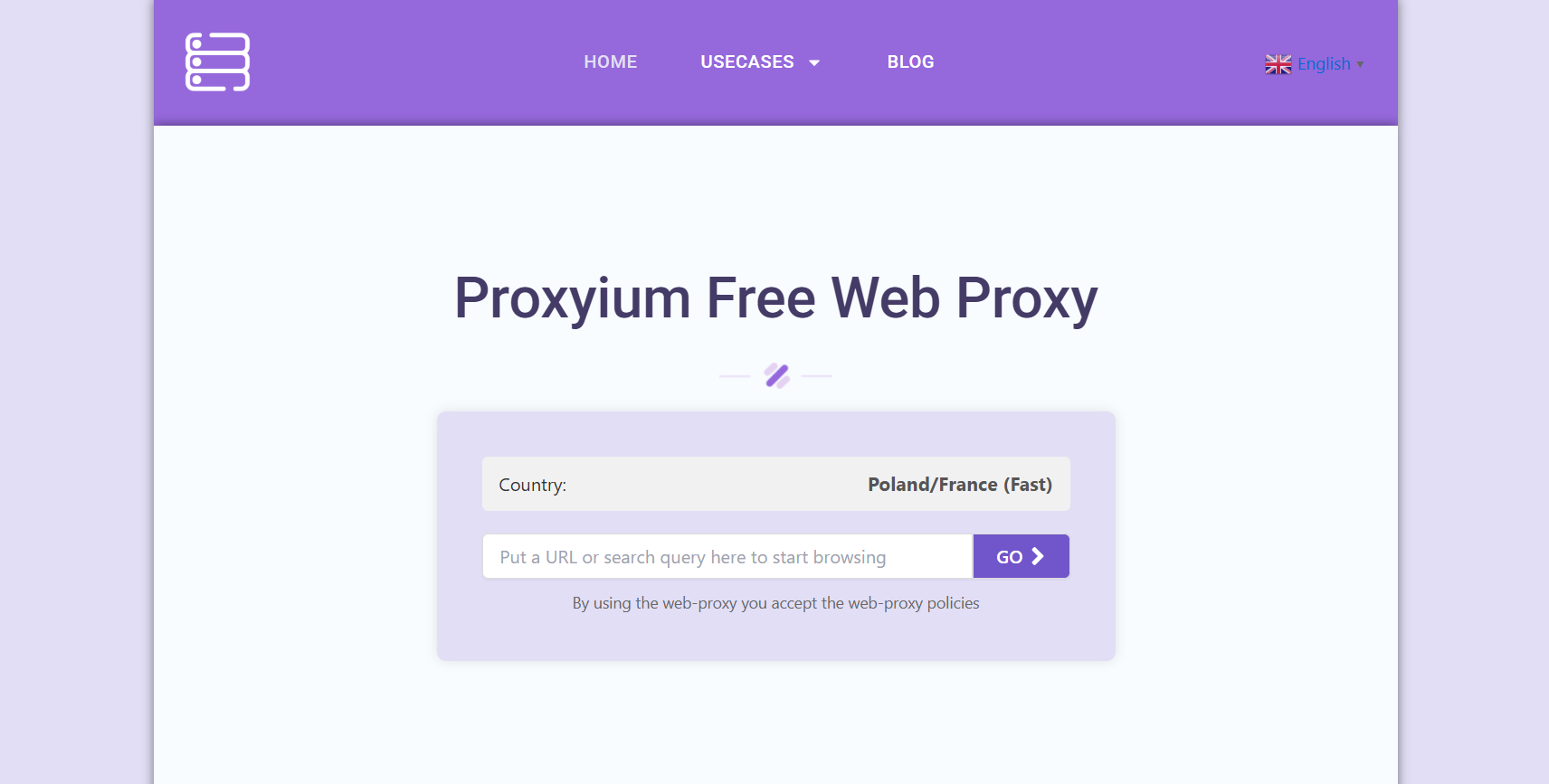Online privacy is no longer a luxury, it’s a necessity. In a world where ISPs track every click, advertisers follow digital footprints, and public Wi-Fi exposes users to threats, people are searching for ways to protect their data. Proxyium, a free web proxy, claims to offer secure, anonymous browsing with fast, private access to blocked or restricted content. But how safe is it really?
Understanding What Proxyium Offers
Proxyium is a free proxy service that lets users surf the internet anonymously. It routes user requests through its own servers, masking original IP addresses. This means websites and services see Proxyium’s server instead of the user’s actual device.
It also promises:
- No sign-up or registration
- Instant access to blocked websites
- Private, encrypted connections
- Fast and lightweight browsing experience
On paper, it sounds like the perfect free tool. But let’s dig deeper.
Proxy vs. VPN: Security Differences That Matter
Many confuse proxies with VPNs, but the two serve different purposes. While both hide your IP, they differ in how they handle data encryption and privacy.
Proxies like Proxyium typically handle web traffic at the application level (usually browsers). They don’t always encrypt your data end-to-end, making them less secure than VPNs, which create a full encrypted tunnel for all device traffic.
However, Proxyium takes it a step further than traditional web proxies. According to its description, it adds a layer of privacy-focused security by:
- Using HTTPS-based access
- Blocking scripts and trackers
- Offering basic obfuscation techniques to avoid censorship
That’s good—but is it enough?
Encryption and HTTPS Support
One of the most important security features for any online proxy is HTTPS encryption. Proxyium uses SSL-secured connections when routing traffic. This ensures that the data exchanged between the browser and the proxy server is encrypted, reducing the chance of man-in-the-middle attacks or packet sniffing.
Still, the level of encryption is not as deep or device-wide as VPNs. If you’re entering sensitive data, like passwords or banking information, it’s important to check whether the destination website itself is using HTTPS—Proxyium can’t protect you on insecure sites.
Key takeaway: Encryption is there, but it’s not foolproof.
IP Masking and Anonymity
A core benefit of using Proxyium is IP address masking. Instead of websites seeing your local IP, they detect the proxy’s server IP. This shields your:
- Geolocation
- Network provider
- Device ID from certain tracking techniques
Proxyium also doesn’t require account creation, which is a major plus for anonymity. There’s no logging in, no cookies tied to a user profile, and no personal data shared during access.
However, it’s important to ask: Does Proxyium log user activity?
Logging Policy and Data Storage
No public or easily available privacy policy confirms whether Proxyium keeps logs. This is crucial. If a proxy service keeps user logs (IP addresses, URLs visited, timestamps), then true anonymity disappears—especially if the logs can be handed over to third parties.
Free proxies often walk a fine line. Some log data for analytics, others for ads. Without transparent policies, there’s always a risk.
As of now, Proxyium doesn’t openly state its logging policy. That could be a red flag for users who are privacy-conscious.
Speed vs. Security Trade-Off
One thing Proxyium does very well is speed. Because it’s browser-based and lightweight, there’s no software to install and no system-wide performance impact. The proxy instantly loads websites with minimal lag.
But with speed comes trade-offs:
- Limited encryption, faster connection
- Minimal layers of protection lower CPU overhead
If security is your highest concern, a fully encrypted VPN might be a better option. But for quick, anonymous browsing or bypassing filters, Proxyium does a decent job.
Use Cases Where Proxyium Shines
Proxyium isn’t designed to replace enterprise-grade VPNs or security suites. It’s built for quick, everyday uses like:
- Bypassing content filters at work or school
- Accessing geo-blocked websites
- Reading restricted news in censorship-heavy regions
- Avoiding basic tracking scripts
In all these cases, Proxyium provides good enough privacy for casual users who just want to keep things light and anonymous.
Dangers of Using Public or Free Proxies
While Proxyium appears reliable, the proxy industry itself has a few dangers users should know:
- Malicious proxies can inject ads or scripts
- Unencrypted traffic may be intercepted on public Wi-Fi
- Fake proxies may log or sell user data
That’s why transparency matters. A legitimate proxy like Proxyium needs to:
- Explain its data policies
- Offer visible SSL certification
- Avoid injecting ads or pop-ups
So far, Proxyium appears to be free of these bad practices. The website is simple, ad-free, and focuses on delivering what it promises. But users should always remain cautious.
Bypassing Restrictions with Proxyium
One of Proxyium’s biggest appeals is its ability to unblock websites. Whether it’s YouTube, Reddit, Wikipedia, or other censored content, the tool does an effective job of:
- Masking your request as a server-side query
- Delivering the website’s content without detection
- Circumventing IP bans or DNS-level censorship
This is particularly useful in countries with heavy internet surveillance or filtering. However, using proxies in such regions could still be flagged, so it’s not completely risk-free.
For users in restricted zones, the stealth level of Proxyium is better than average, but still not as robust as Tor or stealth-mode VPNs.
Privacy on Public Wi-Fi
Public Wi-Fi hotspots are gold mines for hackers. If you’re using open networks without a secure connection, your data can be sniffed. Proxyium helps by:
- Routing requests through its own servers
- Adding HTTPS encryption
- Hiding your original IP from network peers
This is a huge win for privacy. While it’s not a substitute for a full Wi-Fi encryption tool, it’s a quick way to stay safer on hotel, café, or airport networks—especially when paired with caution and secure websites.
Browser Compatibility and Script Blocking
Proxyium works through your browser, which makes it widely accessible. Most modern browsers, including Chrome, Firefox, and Edge, support it without the need for plugins.
It also attempts to block JavaScript and tracking cookies from certain sites. That improves your digital fingerprint resistance, making you harder to track across sessions.
Still, remember: a determined advertiser or agency can still gather partial data through:
- Browser headers
- Screen resolution
- Installed fonts and plugins
So while Proxyium makes fingerprinting harder, it doesn’t eliminate it entirely.
Comparing Proxyium with Other Free Proxies
In the sea of free proxies, how does Proxyium stand out?
| Feature | Proxyium | Other Free Proxies |
| Encryption | Yes (HTTPS-based) | Some (not all) |
| Speed | Fast | Often slow or throttled |
| Ads | None (as of now) | Common |
| Logging Transparency | Unknown | Often vague |
| IP Masking | Yes | Yes |
| Software Needed | None | Sometimes required |
It holds up well for casual use. The ad-free experience, speed, and no-install access are major bonuses. But again, the privacy policy gap is something to watch.
Best Practices While Using Proxyium
To stay truly secure while using Proxyium:
- Avoid entering sensitive credentials (like banking or personal info)
- Use HTTPS-only websites
- Don’t rely on Proxyium for illegal or high-risk browsing
- Clear cookies and browser cache regularly
- Pair it with a browser privacy extension (like uBlock or Privacy Badger)
And if privacy is mission-critical, combine Proxyium with other tools like:
- Encrypted DNS resolvers (like 1.1.1.1)
- Anti-tracking browser settings
- Private search engines (like DuckDuckGo)
Conclusion
Proxyium delivers a fast, no-frills solution for users seeking anonymous and unrestricted access to the web. With IP masking, HTTPS support, and script-blocking features, it offers a solid level of privacy for everyday browsing. Its ease of use—no registration, no software, and no visible ads—makes it especially appealing to casual users and those navigating censorship or geo-blocks.