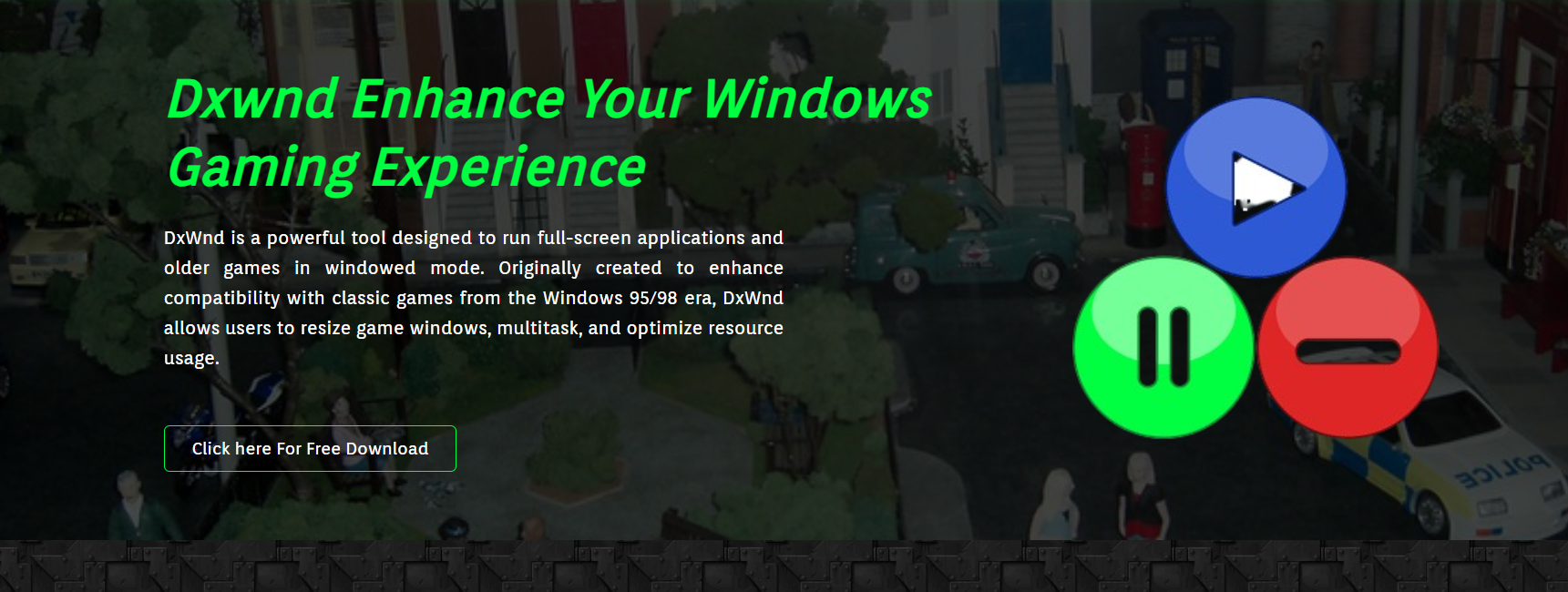DxWnd works by intercepting and modifying the communication between full-screen Win32 applications and Windows. It hooks into the software’s API calls, redirecting them to allow fullscreen programs to run in a controlled, windowed environment. This behavior enhances compatibility for games and applications that were designed for older operating systems.
Rather than modifying the original files, DxWnd creates a profile for each program and dynamically adjusts its behavior at runtime. This includes modifying screen resolution requests, mouse input behavior, graphics rendering calls, and more, all in real time. As a result, legacy applications can run smoothly on Windows 10, 11, and newer systems.
Its power lies in its transparency. The application tricks older software into thinking it’s running in full screen while actually containing it in a window. With deep configuration options and system hooks, DxWnd modernizes the behavior of outdated programs without affecting system stability or requiring administrator privileges.
Hooks into Win32 API Calls
Redirects Fullscreen Commands
DxWnd captures calls made by an application requesting full-screen mode. Instead of allowing the OS to execute them, it reroutes these calls to create a windowed version of the same display. This allows full-screen apps to run as windowed applications without requiring changes to game code or graphics libraries.
Modifies DirectX and DirectDraw
Legacy programs often utilize outdated graphics APIs, such as DirectDraw or early DirectX versions. DxWnd injects itself into these pipelines and translates the calls. This enables older titles to render correctly on modern GPUs, eliminating black screens, color errors, and flickering.
Controls Rendering Layers
In games using layered graphics or overlays, DxWnd maintains correct z-indexing and display depth. It ensures that dialog boxes, toolbars, or cutscenes appear properly by restructuring how layers are drawn. This is vital for preserving the original game visuals and user experience.
Converts Fullscreen to Windowed Mode
Creates Resizable Windows
Instead of launching in exclusive full screen, DxWnd wraps the game window inside a standard Windows frame. Users can resize, minimize, or move the app freely. This improves multitasking and allows smoother transitions between applications.
Preserves Original Resolution
Games often look stretched or distorted on modern displays. DxWnd respects the original screen resolution by scaling or boxing the game appropriately. It provides a crisp image that reflects the developer’s original design.
Prevents Mode Switching
Older software forces resolution changes at launch or exit, disrupting the desktop. DxWnd prevents mode switching entirely, locking the resolution. This helps avoid screen flickering or resetting desktop icon layouts.
Handles Input and Mouse Behavior
Injects Mouse Hooks
DxWnd adds hooks to intercept mouse movement, clicks, and focus changes. This is essential for fixing input lag, cursor lock issues, or games that override system mouse behavior. The hooks allow seamless cursor interaction inside and outside the game window.
Manages Cursor Boundaries
Games that trap the mouse cursor can interfere with dual-screen setups. DxWnd provides options to:
- Lock the cursor inside the window
- Allow free movement across monitors
- Toggle cursor capture with hotkeys
These features are especially helpful for multitasking and streaming.
Customizes Input Behavior
DxWnd lets you tweak input polling rates and click delays. This improves gameplay for titles that were built for outdated input devices. The result is smoother, more consistent control, even on high-DPI or wireless mice.
Translates Legacy Graphics Modes
Emulates Old APIs
Some games rely on now-defunct features like 8-bit color, palette shading, or GDI surfaces. DxWnd emulates these graphics modes using modern drivers. It tricks the game into thinking it’s running on compatible hardware.
Applies Visual Fixes
Broken transparency, missing textures, and flickering are common in legacy software. DxWnd solves this by adjusting render priorities and applying filters. Users can fine-tune these settings to correct visual artifacts without altering game files.
Forces Modern Enhancements
DxWnd allows users to enable:
- VSync and triple buffering
- Custom aspect ratios
- Color correction and shader hacks
These improve graphics without compromising compatibility, giving older games a subtle visual upgrade.
Enables Stream-Friendly Features
Integrates with Capture Tools
Fullscreen apps often block OBS or Bandicam. DxWnd enables screen capture by running games in windowed mode. This makes them fully visible to all modern streaming and recording tools.
Supports Overlay Tools
Many apps like Discord, Steam, or Twitch use overlays. DxWnd allows these to appear above the game window. This enhances interaction and viewer engagement during streams without breaking the game.
Keeps Game Window in Focus
Fullscreen games often minimize when you Alt-Tab or interact with other apps. DxWnd keeps the window active and prevents auto-minimizing. This ensures smoother livestreaming and a better viewer experience.
Provides Custom Debugging & Control
Built-In Logging System
DxWnd includes real-time logging of system calls, rendering issues, and input behavior. This helps users debug problems or monitor how an application is interacting with the system. Logs are automatically saved for analysis and troubleshooting.
Allows DLL Injection
Developers and modders can inject custom DLLs into a running application. This allows:
- Game overlays and UI enhancements
- Cheat or mod engines
- Custom diagnostics
Injection happens at runtime, making changes reversible and safe.
Simulates System Parameters
Some games check system specs before running. DxWnd can spoof:
- Video memory size
- Processor type
- Available RAM
This convinces stubborn applications to launch properly even on hardware they weren’t designed to support.
Conclusion
DxWnd works by hooking into Windows’ API and redirecting key behaviors like fullscreen requests, mouse control, and graphics rendering. It transforms incompatible, legacy Win32 applications into fully functional, modern-friendly software, all without modifying original files. Its real-time hooking, API translation, and display management make it a reliable tool for gamers, streamers, and developers looking to run classic apps on Windows.