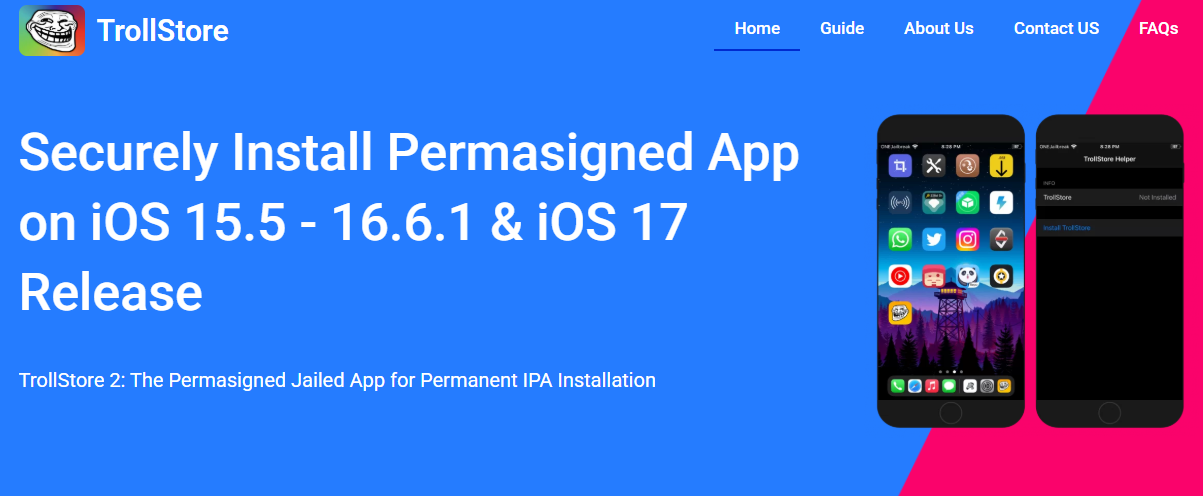iOS users have long searched for ways to break free from Apple’s walled garden. Jailbreaking has traditionally been the go-to method to gain control over devices and install unsigned apps. But jailbreaking isn’t for everyone—it comes with security risks, instability, and compatibility issues. That’s where TrollStore enters the conversation as a powerful alternative. With the ability to install any IPA file permanently without a traditional jailbreak, TrollStore is making serious waves in the iOS modding community.
This article explains how TrollStore works, its benefits and limitations, and how it compares to classic jailbreaking. Whether you’re an iOS power user or just curious, this guide will help you understand whether TrollStore is truly the jailbreak alternative you’ve been waiting for.
TrollStore Explained
TrollStore is an iOS utility that lets users sideload and permanently install unsigned IPA files on supported iPhones and iPads. What sets it apart from standard sideloading solutions like AltStore or Sideloadly is that TrollStore doesn’t require certificate renewals every 7 days, and it works without full jailbreak access.
Developed by opa334, a well-known figure in the jailbreak scene, TrollStore takes advantage of a CoreTrust vulnerability in specific iOS versions. This exploit allows TrollStore to bypass Apple’s code-signing restrictions, giving users more freedom than ever before without tampering with the system partition like a jailbreak does.
Supported Devices and iOS Versions
TrollStore is not compatible with all iPhones or iOS versions. It primarily supports devices running iOS 14.0–15.4.1 (including iOS 15.5 beta 1–4). This compatibility is because the CoreTrust bug was patched in later updates.
Eligible Devices:
- iPhones with A10 to A11 chips (some A12 models may work depending on version)
- iPads with similar hardware profiles
- Jailbreaks like palera1n or checkra1n (for initial setup or recovery on some models)
Users on newer firmware or hardware will not be able to install TrollStore unless downgrading is possible, which is rare.
Permanent App Installation
The hallmark feature of TrollStore is permanent installation. Once you install an app through TrollStore, it does not expire, crash, or get revoked, unlike apps installed via free Apple developer accounts. You don’t need to refresh apps weekly or worry about server bans.
Key Advantages:
- No PC required after initial setup
- Works offline after installation
- Unlimited IPA installations
- System-freeze resistant
- No jailbreak required after installation
Jailbreak vs TrollStore
Comparing jailbreak to TrollStore is important for understanding where each shines. Jailbreaking unlocks system-wide customization, tweaks, theming, and access to root-level files. TrollStore, while powerful, cannot modify the iOS system or use root-dependent tweaks.
TrollStore Strengths:
- Safer for casual users
- Less risk of bricking or boot loops
- Doesn’t void warranties in obvious ways
- Better long-term stability
Jailbreaking Strengths:
- Full access to system internals
- Ability to use Cydia/Substrate tweaks
- Deep iOS customization
- Ideal for advanced developers and hackers
TrollStore appeals more to users looking to sideload apps and tweak iOS behavior without risking stability or security.
Popular Uses for TrollStore
Developers and advanced users have found creative ways to leverage TrollStore. From gaming to productivity to system enhancement, the use cases keep growing.
Most Common Uses:
- Installing modded or tweaked apps like YouTube Reborn, Instagram Rocket, or Spotify++
- Running retro game emulators like Delta, PPSSPP, or iNDS
- Deploying developer tools without needing Xcode
- Hosting shortcut automation apps not allowed in the App Store
- Testing private or internal enterprise apps
The flexibility of TrollStore is especially attractive to hobbyists and testers who want more control without crossing into full jailbreak territory.
Installation Process
While TrollStore is relatively easy to use, installing it still requires careful attention. Here’s a simplified overview:
Step-by-Step Guide:
- Check Compatibility
Confirm your device runs iOS 14.0–15.4.1 or 15.5 beta 1–4. Also verify your device model is supported. - Download TrollInstaller
Use either TrollInstaller or TrollHelper depending on your version. You may need a jailbreak (temporarily) for installation on some devices. - Install TrollStore
Once the helper installs the core app, you can open TrollStore and begin installing IPA files directly. - Install IPAs
Browse or download IPA files from trusted sources, then open them in TrollStore for permanent installation. - Reboot (Optional)
Some setups require a reboot to finalize installation. This depends on firmware and device.
After setup, you can delete the installer and use TrollStore independently.
Security and Privacy
TrollStore avoids many of the vulnerabilities associated with jailbreaks, but it’s not entirely risk-free. Because it still takes advantage of an iOS vulnerability, Apple may patch or block behavior in future updates. Installing unverified IPA files can also expose users to malicious code.
Best Practices:
- Only install apps from reputable sources
- Keep backup of original iOS state
- Avoid system-critical apps or root-level tweaks
- Use a secondary device for testing where possible
While safer than jailbreaks, TrollStore still grants significant control—so caution is recommended.
Performance and Stability
One of the reasons TrollStore is becoming so popular is that it doesn’t interfere with system-level code. This means apps run as smoothly as those installed from the App Store, and you don’t experience lags, reboots, or crashes caused by broken jailbreak tweaks.
Users also appreciate that apps installed through TrollStore:
- Launch faster than sideloaded ones with revoked certificates
- Stay accessible even after iOS restarts
- Maintain access to system features like notifications, background tasks, and location services
Community Support and Development
The TrollStore project is open-source and maintained by respected developers in the iOS community. Active GitHub repositories, Reddit forums, and Discord servers provide real-time support and new updates. TrollStore has already gone through several improvements, including auto-updating and improved app compatibility.
This level of transparency and developer engagement adds a layer of credibility that many sideloading tools or jailbreak methods lack.
App Compatibility and Limitations
TrollStore doesn’t magically make every IPA compatible. Some apps require root access or specific entitlements that iOS may block even when using TrollStore. Additionally, certain apps that rely on App Store verification or DRM will fail to run.
Known Limitations:
- No access to root or system files
- No tweak injection like Substrate or Substitute
- May conflict with newer firmware or security patches
- Some IPA files may crash if improperly signed or built
Despite these limitations, TrollStore covers 90% of what most non-jailbreak users are looking for.
Apple’s Stance and Future
Apple hasn’t officially addressed TrollStore, but future iOS updates will continue to patch vulnerabilities like CoreTrust exploits. Once iOS 15.5 fully rolled out, Apple quickly closed the gap. That’s why TrollStore only works on a narrow band of versions.
Staying Ahead:
- Users must avoid updating iOS beyond supported versions.
- Developers may need to find new exploits for future TrollStore-like tools.
- Apple may eventually adopt stricter sideloading restrictions.
TrollStore is a reminder of how resourceful the iOS community can be. But it also reminds us that this kind of control comes with trade-offs.
Conclusion
TrollStore delivers a compelling solution for iOS users who want freedom without the full commitment—and risks—of jailbreaking. By leveraging a CoreTrust vulnerability, it enables permanent installation of unsigned apps, bypassing many of the limitations that frustrate users of traditional sideloading tools.